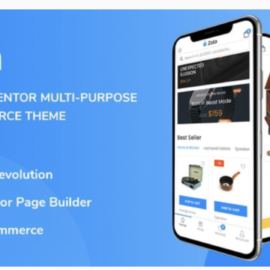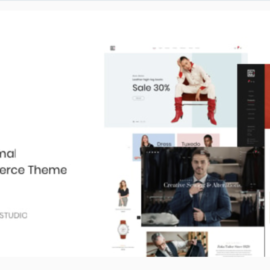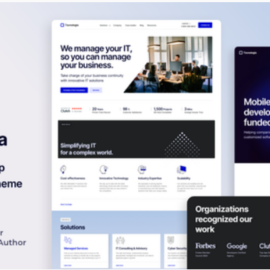Stylistic elements include:
- Horizontal rule
- Alert boxes
- Footnote and sidenote
- Run-in
- Excerpt
- End
Examples of these elements can be viewed on Watson’s demo site.
Sidebar and footers
To add items to your sidebar or two footer areas, navigate to the Appearance → Widgets screen on your admin dashboard.
Watson’s sidebar cannot be disabled. If empty, the sidebar will display a message explaining how to add sidebar widgets.
Recently Discussed widget
The Watson Theme Recently Discussed widget is featured in the sidebar of the demo site. The widget was designed to be placed in the sidebar, and probably shouldn’t be placed in either footer simply because it won’t look as nice.
The widget displays the featured image, title, and date of last comment for your 3 most recently commented posts.
The Watson Theme Recently Discussed widget will not be carried over if you switch themes.
Slideshows in posts and pages
To add a slideshow on a post or page, add your gallery; then, paste the following shortcode into your page content, replacing the default
To autostart a slideshow within a post or page, include autostart="true" into the shortcode, like
Retina device support
To provide Retina-friendly versions of your images for high-resolution devices, we recommend the WP Retina 2x plugin, which is used on Watson’s demo site.
Image dimensions
Where a height is not provided, feel free to use any value.
Featured slider/featured image for pages
- Width: 608px
- Height: 400px
To support high resolution devices:
- Width: 1216px
- Height: 800px
Single post/default page content area:
- Width: 492px
With-sidebar page content area:
- Width: 550px
Full width page content area:
- Width: 900px