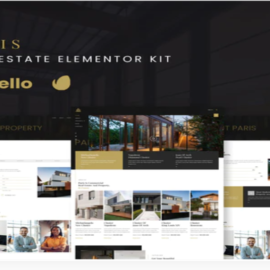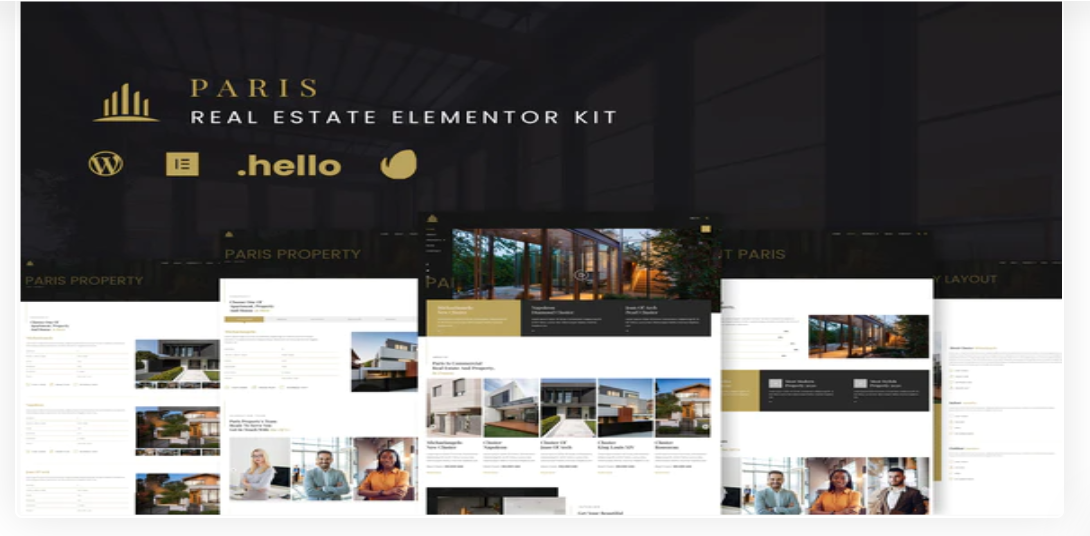Paris – Real Estate Elementor Kit
₹199.00
Paris Real Estate Elementor Kit. This kit is designed for your Real Estate Website. It is full of features that you need to sell or show your property online. Get this template kit to create your real easte website in a minutes, no need to have basic IT Coding to have this kit, just install and drop your content inside the template.
Add to cart
Buy Now
Page Templates :
- Homepage
- About
- Property Layout Page
- Property Listing Page Style 1
- Property Listing Page Style 2
- Blog
- Single Blog
- Contact
- Single 404
- Single Search Result
Sections :
- Header Style 1
- Header Style 2
- Property Listing Slide
- Property Floor Plan / House Layout
- Property Listing Tab Style
- Pop Up Navigation Menu
- Pop Up Video
- Pop Up Floor Plan / House Layout
- Testimonial Layout
- Team Layout
Required Plugins (will be installed automatically) :
- Elementor
- Premium Addons for Elementor
- Power Pack Lite for Elementor
- Happy Addons for Elementor
- ElementsKit Lite For Elementor
This kit requires the Elementor Pro upgrade for some templates and features (not included)
How to Install: Install and Activate the Envato Elements plugin from Plugins > Add New in WordPress, then activate your subscription. Premium kits may be loaded directly from the Premium Kits library. Manual import: Do not unzip the download. Upload the Kit zip under Elements> Installed Kits by clicking the Import Kit button. Before importing a template, ensure the Install Requirements button is clicked to activate required plugins. For best results, do not import more than one template at a time.
How to Install the Slider
- Import the slider
- Make the copy of main slider
- Import the homepage
- Click section to Premium Carousel Widget
- Choose Repeater Tab and Choose the Slide Template
- Set the unique hashtag of each slide (For Instance #mainslidelayout-1)
- Go to Main Slider Section,
- Click the color button of the slide
- Click Advance and set the CSS ID to mainslidelayout-1 (without hash)