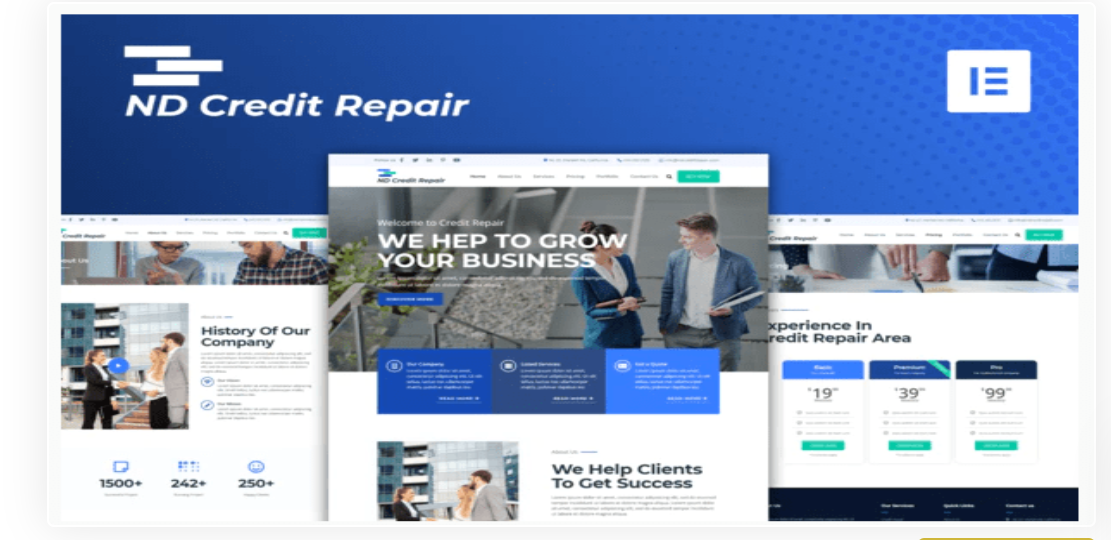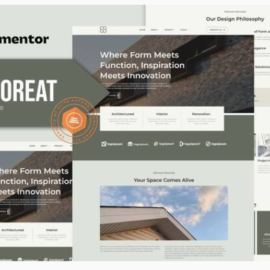Main Features
- 10 Elementor Templates
- 1 Click Installation
- Lifetime Free Updates
- 24/7 Customer Support
Templates
- Homepage
- About
- Service
- Portfolio
- Pricing
- Contact
- Blog
- 404
- Header
- Footer
- Single Post
Fonts:
- Montserrat
- Open Sans
How to Install:
- Install and Activate the “Envato Elements” plugin from Plugins > Add New in WordPress
- Do not unzip
- Go to Elements > Installed Kits and click the Upload Template Kit button.
- Before importing a template, ensure the Install Requirements button is clicked to activate required plugins
- For best results, do not import more than one template at a time.