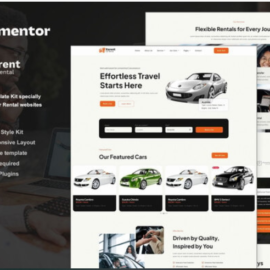Milan – Creative Agency Elementor Template Kit
₹199.00
Milan is Creative Agency Elementor Template Kit the most minimalistic elementor kit for your creative project. This kit is full of feature such portfolio carousel, news carousel, timeline carousel, team carousel, and work flow information for your studio. This template is fully responsive up to 4k Resolution.
This template is fast and easy to edit, powered with Hello Theme and Elementor. All you need just drag and drop and replace the image and the content within the kit. No code required to modify this template.
Add to cart
Buy Now
Templates :
-
-
- Homepage
- About
- Service
- Blog
- Contact
- Work
- Single Blog
- Single 404
- Single Search Result
-
Sections :
-
-
- Header
- Footer
- Pop Up Side Menu
- Pop Up Mobile Menu
- Portfolio Section Layout
-
Required Plugins (will be installed automatically) :
-
-
- Elementor
- ElementsKit Lite
- Premium Addons for Elementor
-
*This kit requires the Elementor Pro upgrade for some templates and features (not included)
How to Install:
-
-
- Install and Activate the “Envato Elements” plugin from Plugins > Add New in WordPress
- Do not unzip
- Go to Elements > Installed Kits and click the Upload Template Kit button.
- Before importing a template, ensure the Install Requirements button is clicked to activate required plugins
- For best results, do not import more than one template at a time.
-
How to Setup Slides & Tabs
-
- .Import the slide/tab block.You may import more than once and find copies under Templates > Saved Templates to customize.
- Import the template where the slides/tabs appear.
- Right click the page to open the Navigator and locate the Carousel or Tabs widget
- Select the slide or tab template from the dropdowns on the general tab of the element options.