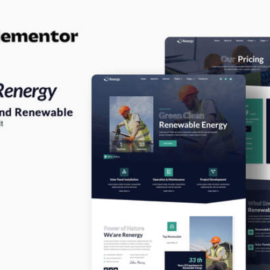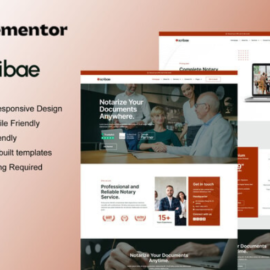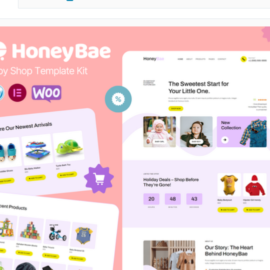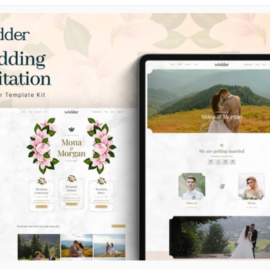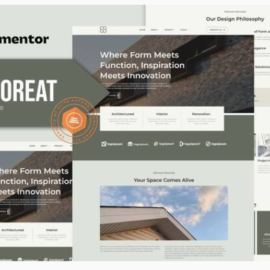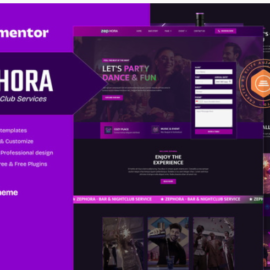Medico is meticulously crafted to elevate your presence in the medical and healthcare field. With Medico, creating your Medical Practice Website, Healthcare Clinic Portal, Telemedicine Hub, or Health & Wellness Blog is now just a few clicks away.
Medico is tailor-made for the medical and healthcare industry, offering a refined and professional design with a fully responsive layout. Its pixel-perfect precision ensures swift loading times and effortless customization, making it an ideal choice for showcasing your healthcare services and medical innovations. The pixel-perfect design ensures that your website is not only visually appealing but also super fast and easily adaptable to meet the ever-evolving needs of the healthcare sector. Elevate your online presence with Medico, your trusted partner in the world of healthcare.
Main Features:
- Powered by Elementor (Elementor Pro NOT required) = Save Money!
- Powerful Drag & Drop Builder by Elementor
- One Click Import
- 100% Responsive
- Easy to Customize
- Modern and Clean
- Free Google Fonts.
- Awesome Unique Look
- Free Updates
- Displays well in all modern browsers and devices
Templates:
- Home
- About
- Service
- Packages
- Appointment
- Team
- FAQ
- Blog
- Blog Single
- Contact
- 404
- Header
- Footer
- Contact form
- Appointment form
- Search form
How to Use Template Kits:
- 1. Install and Activate the “Envato Elements” plugin from Plugins > Add New in WordPress
- 2. Download your kit file and Do not unzip
- 3. Go to Elements > Installed Kits and click the Upload Template Kit button. You may also import automatically by clicking Connect Account to link your Elements subscription, then import under Elements > Template Kits.
- 4. Check for the orange banner at the top and click Install Requirements to load any plugins the kit uses
- 5. Click import on the Global Kit Styles first
- 6. Click Import on one template at a time. These are stored in Elementor under Templates > Saved Templates.
- 7. Go to Pages and create a new page and click Edit with Elementor
- 8. Click the gear icon at lower-left of the builder to view page settings and choose Elementor Full Width and hide page title
- 9. Click the gray folder icon to access My Templates tab and then Import the page you’d like to customize.