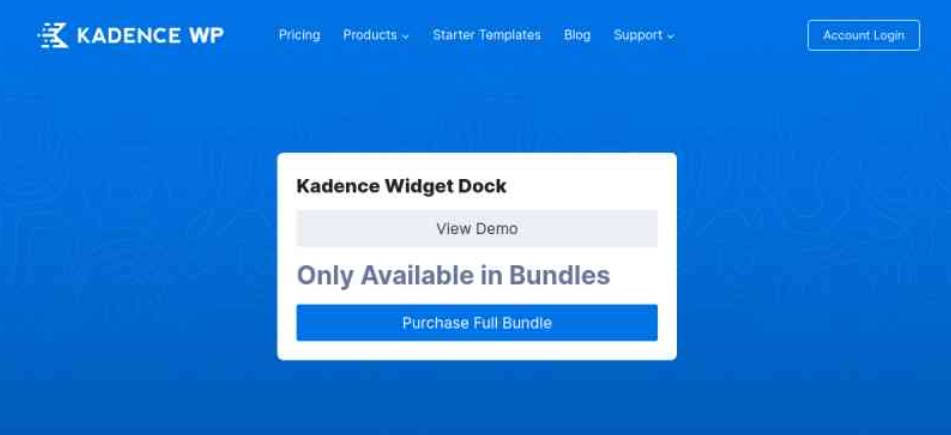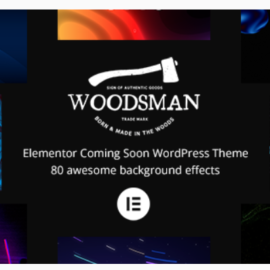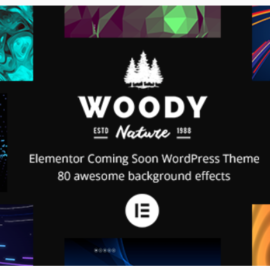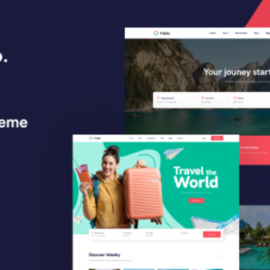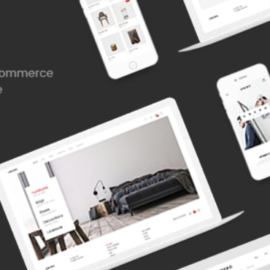Kadence Widget Dock Theme
₹199.00
Add to cartKadence Widget Dock Theme
₹199.00
The Kadence Widget Dock allows you to place a customizable, non-intrusive pop up on your site. Kadence Widget Dock comes packed with powerful styling options, as well as full control over where the widget dock will appear. Kadence Themes Members are granted unlimited access to this plugin, and as with all Kadence products, you’ll receive premium support with any questions you may have.
Add to cart
Buy Now
The Kadence Widget Dock allows you to place a customizable, non-intrusive pop up on your site. Kadence Widget Dock comes packed with powerful styling options, as well as full control over where the widget dock will appear. Kadence Themes Members are granted unlimited access to this plugin, and as with all Kadence products, you’ll receive premium support with any questions you may have.
Choose when widget box appears
Kadence Widget Dock gives you options for choosing when your widget box appears. One way you can configure it is to set it to appear after a fixed amount of time, anywhere from 1 to 20 seconds. Another option is setting it to show up after the user scrolls past a certain point. The amount can be anywhere from 0 to 2000 pixels, depending specific on your needs. One final option is to have the dock appear after the user has scrolled through all of the post/page’s content.
Choose repeat options
The repeat options of the Widget Dock give you the ability to disable the plugin from appearing after the site visitor has already closed out of the pop up. This is a great feature that will prevent your customers from getting annoyed by multiple pop ups appearing while they navigate your site. Changing the cookie for your slug is useful when you’ve changed the Widget Dock. This will assure that users who have already seen one widget dock will be able to see the new one next time they visit the site.
Target Pages/Posts
The Widget Dock gives you options to choose which pages will be included and excluded from the viewing of the widget dock. You can manually select all of the pages that you’d like it to appear on, or you can select options to enable or disable it on a certain post or page type.
Target Visitors
You’re also given the ability to target certain types of visitors to your site. You can disable the pop up for non-logged viewers of your site, or conversely only show the pop up for non-logged in. Or you can set it to appear for everyone regardless of their status.
Target Devices
If you find that the pop up is too intrusive on a certain display, or you only want certain displays to see the pop up, then you have the ability to set which devices will see the Widget Dock.