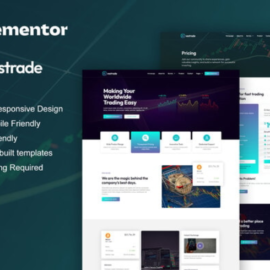Hola – Personal Portfolio Elementor Template Kit
₹199.00
Hola is a perfect Elementor Template Kit that is made especially for any business, portfolio, professional, cv, resume, studio, agency and freelancers, which need a professional way to showcase their projects and services. Hola has a simple, modern and clean design with a 100% responsive layout, and very easy to customize and can be used by anyone without having to understand coding.
Add to cart
Buy Now
Features:
- Fully With Elementor Free Version (Elementor Pro is not required)
- Simple, Modern and Clean Design
- No Coding Knowledge Required
- 15+ Ready To Use Templates
- Responsive & Retina Ready
- Easy & Fully Customizable
Templates Include:
- Global Kit Styles
- Home
- About
- Services
- Pricing
- Partner
- Contact
- Portfolio
- Single Portfolio
- Blog
- FAQ
- Form Contact
- Footer
- Header
- 404 Page
Required Plugin:
- Elementor (Free)
- ElementsKit Lite
- Elementor Header & Footer Builder
- MetForm
How to Install:
- Install and Activate the plugin from Plugins > Add New in WordPress
- Do not unzip
- Go to Elements > Installed Kits and click the Upload Template Kit button.
- Before importing a template, ensure the Install Requirements button is clicked to activate required plugins
- For best results, do not import more than one template at a time.
For further support, go to Elementor > Get Help in WordPress menu.
How To Import Metform Costum Form
- Import metform template
- Import the template where the form appears, then edit in Elementor
- Click the Metform widget in the column where the form should be and click Edit Form
- Select New, leave blank selected then click Edit Form button
- Click ‘Add Template’ grey folder button
- Click ‘My Templates’ tab
- Choose your imported metform template, then click ‘Insert’
- Once the template is loaded, click ‘Update’