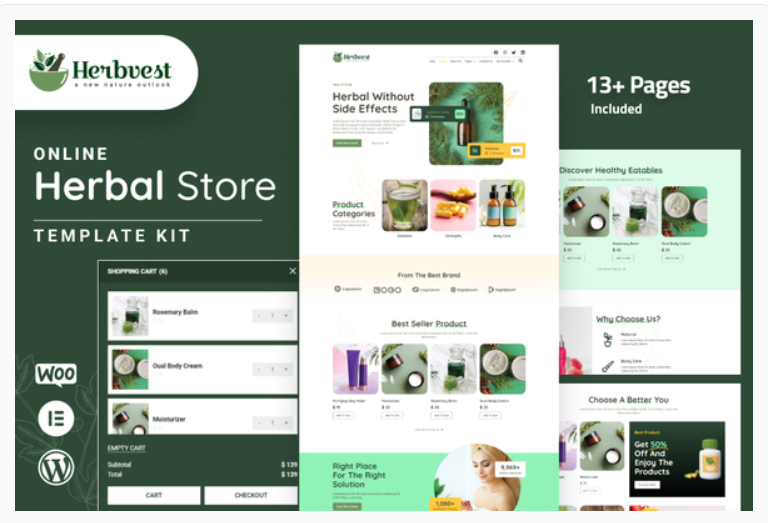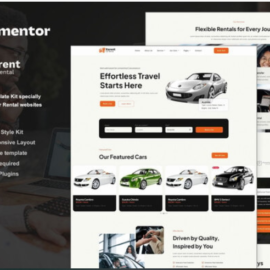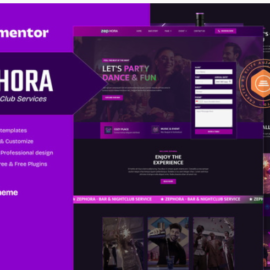- Your cart is empty
- Continue Shopping
HerbVest – Herbal Store Elementor Pro Template Kit
₹199.00
Herbvest is an Herbal Elementor Template kit for building stores in WordPress Seamlessly integrated with WooCommerce, it offers a nature-inspired design, showcasing herbal products and wellness insights. Responsive, SEO-optimized, and featuring a newsletter subscription, Herbvest simplifies setup for a thriving online herbal community.
Add to cart
Buy Now
Features
- Individual elements can be fine-tuned or fonts and colors can be changed all in one spot.
- Drag-and-drop visual builder for true no-code customization.
- Design that is both contemporary and professional.
- Fast-loading.
- Most Elementor themes are compatible with this plugin.
Templates Include:
- Home
- About Us
- Shop/Product
- Faq
- Testimonials
- Blogs
- Single Post
- Contact Us
- My Account
- Cart
- Checkout
- Single Product Page
- 404
- Coming Soon
Sections and Blocks:
- Header
- Footer
- Contact Form
- Message Form
- Newsletter Form
Required Plugins Pre-Installed With the Kit
- Elementor
- Elementor Pro
- Ultimate Post Kit
- WooCommerce
Template Kits: How to Use Theme
- Install and activate the plugin in WordPress by going to Plugins > Add New.
- Don’t unzip your kit file after downloading it.
- Click the Upload Template Kit button in Elements > Installed Kits. You can also import automatically by linking your Elements membership with Connect Account, then importing under Elements > Template Kits.
- Check the top of the page for an orange banner, then click Install Requirements to load any plugins the kit requires.
- First, import the Global Kit Styles.
- One template at a time, click Import. These can be found under Elementor’s Templates > Saved Templates section.
- Create a new page in Pages and then click Edit with Elementor.
- To view page options, click the gear icon in the lower-left corner of the builder and select Elementor Full Width and Hide Page Title.
- To get to the My Templates tab, click the grey folder icon, then Import the page you want to alter.