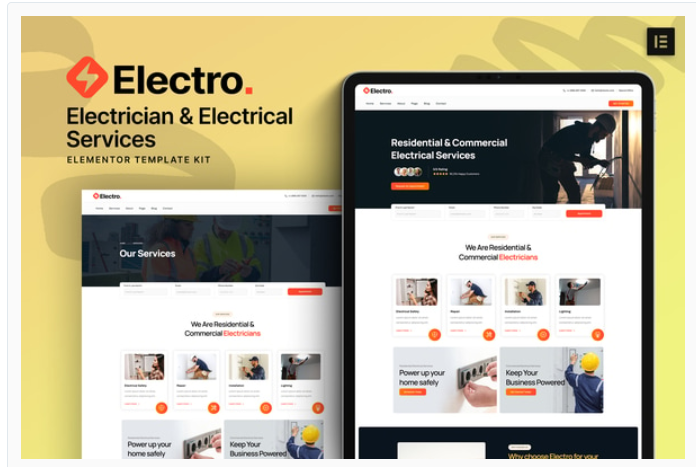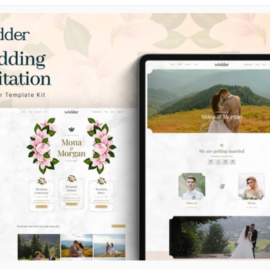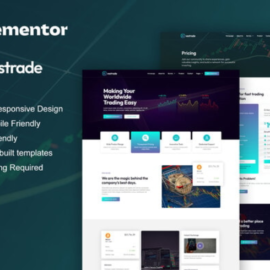Electro – Electrician & Electrical Services Elementor Template Kit
₹199.00
Electro – Electrician & Electrical Services Elementor Template Kit is created especially for building Emergency electrical repairs, Residential Electrical, Commercial electrical, or any type of business that wants to publish their services in a professional way. Electro has a simple, modern, and clean design with a 100% responsive layout, and it is very easy to customize, making it accessible to anyone without needing to understand coding.
Add to cart
Buy Now
Features:
- Using Free Plugins (Elementor Pro is not required)
- Unique & Clean Design
- 12 Ready to Use Pages
- 16 Ready to Use Templates
- Fully Responsive Layout
- Fully Customizable
- Cross Browser Compatibility: Chrome, Firefox, Safari, Opera
Templates Include:
- Home
- Services
- Services Detail
- About
- Pricing
- Testimonials
- Career
- FAQ
- Our Team
- 404
- Blog
- Single Post
- Contact
- Header
- Footer
- Form Contact
Required Plugin:
- Elementor
- MetForm
- Jeg Elementor Kit
For further support, go to Elementor > Get Help in WordPress menu.
How to Import Metforms If you have Elementor Pro, skip install of Metform and form blocks.
- Import the metform block templates
- Import the page template where the form appears and right-click to enable the Navigator
- Locate and select the Metform widget and click Edit Form. Choose New, then Edit Form. The builder will appear
- Click ‘Add Template’ grey folder icon.
- Click ‘My Templates’ tab.
- Choose your imported metform template, then click ‘Insert’ (click No for page settings).
- Once the template is loaded, make any desired customizations and click ‘Update & Close’ The form will appear in the template
- Click Update