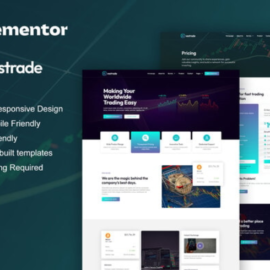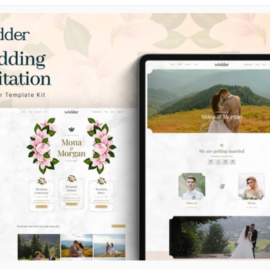- Your cart is empty
- Continue Shopping
EduByte – IT Online Course & Education Elementor Template Kit
₹199.00
EduByte is an Elementor Template Kit designed for businesses looking to build a strong online presence in the IT online courses and education industry. Perfect for Online Learning Platforms, IT Training Providers, Educational Consultants and any technology-focused education business. EduByte uses free elements, so don’t worry about trying this one. EduByte provides various pages including Home, About Us, Team, Courses, Single Courses, Pricing, FAQs, Blog, Blog Detail, 404, Contact Us.
Templates
- Home
- About Us
- Team
- Courses
- Single Courses
- Pricing
- FAQs
- Blog
- Blog Detail
- 404
- Contact Us
Plugins installed with kit
- Elementor
- ElementsKit Lite
- Jeg Elementor Kit
- Metform
- Elementor Header & Footer Builder
Font Used
- Montserrat
- Roboto
How to Use Template Kits: This is not a WordPress Theme. Template kits contain the design data for Elementor only and are installed using the envato Elements plugin for WordPress or directly through Elementor.
Detailed Guide:
For further support, go to Elementor > Get Help in WordPress menu.
How to Import Metforms If you have Elementor Pro, skip install of Metform and form blocks.
- Import the metform block templates
- Import the page template where the form appears and right-click to enable the Navigator
- Locate and select the Metform widget and click Edit Form. Choose New, then Edit Form. The builder will appear
- Click ‘Add Template’ grey folder icon.
- Click ‘My Templates’ tab.
- Choose your imported metform template, then click ‘Insert’ (click No for page settings).
- Once the template is loaded, make any desired customizations and click ‘Update & Close’ The form will appear in the template
- Click Update