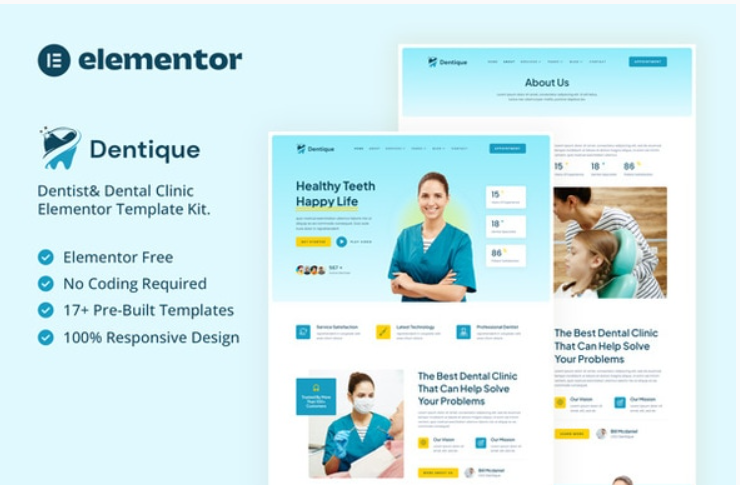- Your cart is empty
- Continue Shopping
Dentique – Dentist & Dental Clinic Elementor Template Kit
₹199.00
Introducing Dentique, the ultimate solution for dentists and dental clinics to create an exceptional online presence. With the Dentique, you can effortlessly build a stunning website that showcases your expertise and attracts new patients.
Introducing Dentique, the ultimate solution for dentists and dental clinics to create an exceptional online presence. With the Dentique, you can effortlessly build a stunning website that showcases your expertise and attracts new patients.
Designed with modern aesthetics and seamless functionality, Dentique offers a range of beautifully crafted templates that can be easily customized to match your branding. From the captivating homepage to informative service pages and engaging team profiles, this template kit has everything you need to make a lasting impression.
The Dentique is fully responsive, providing a seamless browsing experience on any device. Powered by Elementor, the industry-leading page builder, customization is a breeze, allowing you to create a unique and tailored website that sets you apart from the competition.
Take your dental practice to new heights with Dentique, the go-to template kit for dentists and dental clinics who want to make a memorable impact online.
Features:
- Fully With Elementor Free Version (Elementor Pro is not required)
- Simple, Modern and Clean Design
- No Coding Knowledge Required
- 18+ Ready To Use Templates
- Responsive & Retina Ready
- Easy & Fully Customizable
Templates Include:
- Global Kit Styles
- Home
- About
- Services
- Service Detail
- Appointment
- Our Dentist
- Dentist Profile
- FAQ
- 404 Page
- Coming Soon
- Blog
- Single Post
- Contact
- Header
- Footer
- Metform Appointment
- Metform Contact
Required Plugin:
- Elementor (Free)
- Jeg Elementor Kit
- MetForm
How to Install:
- Install and Activate the plugin from Plugins > Add New in WordPress
- Do not unzip
- Go to Elements > Installed Kits and click the Upload Template Kit button.
- Before importing a template, ensure the Install Requirements button is clicked to activate required plugins
- For best results, do not import more than one template at a time.