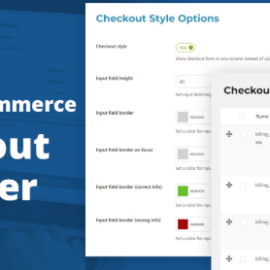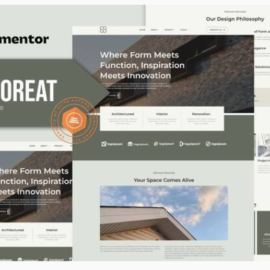Coinpulse – Crypto Currency & Trading Elementor Template Kit
₹199.00
Cryptocurrency & Trading platform to the world with the CoinPulse Cryptocurrency & Trading Elementor Template Kit with 2 homepages. This collection of fully customizable templates is the perfect solution for creating a professional and SEO-optimized website for your business. The templates are designed to help you showcase your token, working process, team, and company in a way that is engaging, informative and SEO-friendly. Built using Elementor, the powerful drag-and-drop page builder, customizing these templates to match your brand and style is simple. Coinpulse offers a full demo dedicated to the crypto niche but may be tailored for use with NFT, Web3, Digital Asset Agencies, Metaverse or marketing agencies. The template is also optimized for SEO-friendly, helping you to increase your visibility in search engine results. Coinpulse feature a clean and modern design, with a focus on showcasing the features and benefits of your platform. The color scheme and layout are designed to evoke feelings of trust and professionalism, making it easy for potential customers to understand your services and feel confident in your platform.
Add to cart
Buy Now
Feature
- Individual elements can be fine-tuned or fonts and colors can be changed all in one spot.
- Drag-and-drop visual builder for true no-code customization.
- Design that is both contemporary and professional.
- Fast-loading.
- Most Elementor themes are compatible with this plugin.
Templates Include:
- Home Page
- About Us
- Contact Us
- Services Page
- Tokens
- How it works Page
- Team Page
- Testimonials
- Blog
- FAQs
- Coming Soon
- 404
Sections and Blocks:
- Header
- Footer
- Contact Form
- Newsletter Form
Required Plugins Pre-Installed With the Kit
- Elementor
- ElementsKit Lite
- MetForm
- Themesflat Addons For Elementor
Template Kits: How to Use Theme
- Install and activate plugin in WordPress by going to Plugins > Add New.
- Don’t unzip your kit file after downloading it.
- Click the Upload Template Kit button in Elements > Installed Kits. You can also import automatically by linking your Elements membership with Connect Account, then importing under Elements > Template Kits.
- Check the top of the page for an orange banner, then click Install Requirements to load any plugins the kit requires.
- First, import the Global Kit Styles.
- One template at a time, click Import. These can be found under Elementor’s Templates > Saved Templates section.
- Create a new page in Pages and then click Edit with Elementor.
- To view page options, click the gear icon in the lower-left corner of the builder and select Elementor Full Width and Hide Page Title.
- To get to the My Templates tab, click the grey folder icon, then Import the page you want to alter.