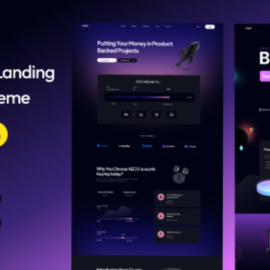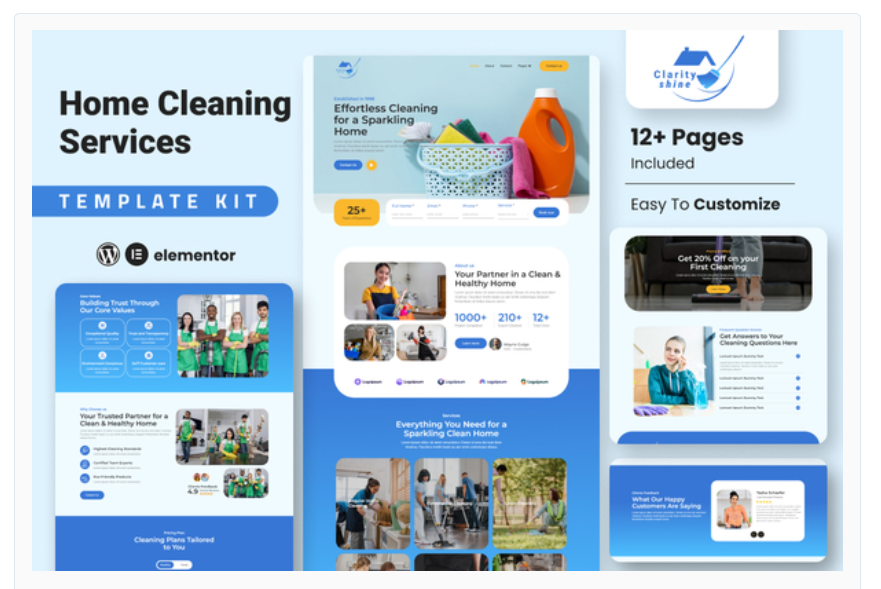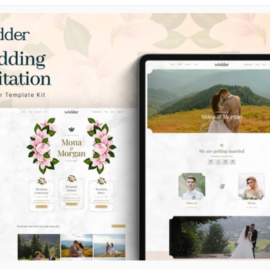ClarityShine – Cleaning Service Company Elementor Template Kit
₹199.00
ClarityShine is an Elementor template kit and tailored solution for cleaning service businesses, combining a polished design with effortless functionality. It offers fully customizable layouts to highlight your services, pricing packages, client testimonials, and team members, all within a clean and professional framework. The design is optimized for fast performance, SEO-ready, and fully responsive across devices. With its intuitive drag-and-drop interface, you can easily build a high-quality website without coding. This template kit ensures your cleaning business projects reliability, professionalism, and trust online from the very first click.
Add to cart
Buy Now
Feature
- Individual elements can be fine-tuned or fonts and colors can be changed all in one spot.
- Drag-and-drop visual builder for true no-code customization.
- Design that is both contemporary and professional.
- Fast-loading.
- Most Elementor themes are compatible with this templatekit.
Templates Include:
- Home
- About
- Contact
- Blogs
- Blogs Detail
- Pricing
- Team
- services
- Coming Soon
- 404
Sections and Blocks:
- Header
- Footer
- Contact Form
- Hero Section Form
- Newsletter Form
- Booking Form
Required Plugins Pre-Installed With the Kit
- Elementor
- Jeg Elementor Kit
- Happy Elementor Addons
- Ultimate Post Kit
- MetForm
How to Import Metforms If you have Elementor Pro, skip install of Metform and form blocks.
- Import the metform block templates
- Import the page template where the form appears and right-click to enable the Navigator
- Locate and select the Metform widget and click Edit Form. Choose New, then Edit Form. The builder will appear
- Click ‘Add Template’ grey folder icon.
- Click ‘My Templates’ tab.
- Choose your imported metform template, then click ‘Insert’ (click No for page settings).
- Once the template is loaded, make any desired customizations and click ‘Update & Close’ The form will appear in the template
- Click Update
Setup Global Header and Footer in ElementsKit If you have Elementor Pro, headers and footers may be customized under Theme Builder.
- Import the header and footer template
- Go to ElementsKit > Header Footer and click Add New (if prompted with a wizard, you may click Next through it without taking any action)
- Title the header, leave Entire Site selected and toggle Activation to On
- Click the gray Edit Content button to load the builder
- Click the gray folder icon and select the header template to import, select your menu in the nav element and click Update.
- Repeat for Footer