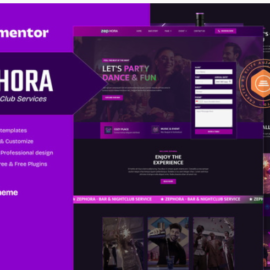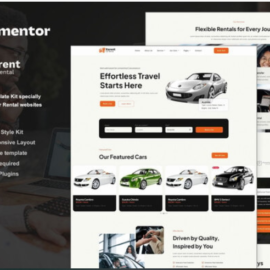- Your cart is empty
- Continue Shopping
Bubup — Kids Store & Baby Shop Elementor Template Kit
₹199.00
Bubup Elementor Template Kit – a complete Shop builder solution for creating children’s clothing and toy stores. Bubup is fully functional and ready to be used on your existing WooCommerce shop.
Bubup templates are built using Elementor and Elementor Pro. The pages with Product Listings or Single Product Page are automatically populated from your WooCommerce Shop.
Bubup is an Elementor Template Kit build for kids shop that needs a reliable website to sell baby’s products online.
Changing colors, images, and other content will revamp this layout in a few minutes and make it fully marketable for all kinds of baby products.
Bubup works flawlessly on various screen size devices.
Getting started with the template is extremely simple – install the template on your website, select a page, and start editing with the Elementor. The template is completely ready for use and you do not need to make any additional settings on your WordPress website.
- True zero coding: styles and effects are done within the Elementor panel.
- Global theme style for the easy sitewide style change
- Working forms
Please don’t forget to rate it!
Features
- 13 Flexible Page Layouts
- 24 Unique Sections Templates
- Clean and Simple Style
- Responsiveness for Desktop, Laptop, and Mobile
- Design of All Major WordPress Widgets
- Well Organized Layers
- Easy to Use and Customize
- 100% Fluid Responsive
- SEO Friendly
- Free Google Fonts Used
- Cross-Browser Compatibility: Firefox, Chrome, Safari, Opera
Required Plugins
- Elementor
- Elementor Pro (Not Included, Purchased Separately)
- WooCommerce
Pages
- Home
- Our Story
- FAQ
- Custom Order
- Products
- Single Products
- Contact
- Journal
- Single Post
- Cart
- Checkout
- My account
- 404 Page
Content Sections
- Header
- Footer
- Lets Go
- Show FAQ
- Stores
- Map
- Adress
- FAQ
- Know More
- Values
- Visit
- Manufacture
- Workshop
- Hero Image
- Content
- Sale
- From Journal
- Subscribe
- Contact
- Our Story
- Categories
- Featured Product
- Collections
- Header Page
How to Install:
- Install and Activate the “Envato Elements” plugin from Plugins > Add New in WordPress
- Do not unzip
- Go to Elements > Installed Kits and click the Upload Template Kit button.
- Before importing a template, ensure the Install Requirements button is clicked to activate required plugins
- For best results, do not import more than one template at a time.