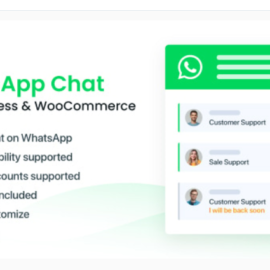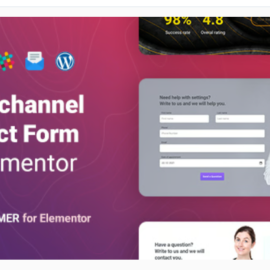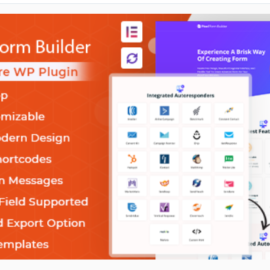- Your cart is empty
- Continue Shopping
The Bookly Custom Fields Add-on allows you to expand the default booking form by adding custom fields. This plugin helps you gather extra details from your customers during the booking process, enabling you to tailor your services more effectively. You can create various types of fields such as text inputs, checkboxes, dropdowns, and date pickers to capture important client information. The custom fields can be easily managed and reordered through an intuitive interface, ensuring a smooth setup without any coding knowledge. All collected data is stored with each appointment and can be viewed in the WordPress admin panel or included in notifications and export files. This add-on is perfect for businesses that need more than the standard booking form to better understand and serve their clients.
Features:
-
Add unlimited custom fields to the Bookly booking form
-
Support for multiple field types including text, textarea, checkbox, radio buttons, dropdown, and date/time pickers
-
Customize field labels, placeholders, and descriptions to guide clients
-
Make fields required or optional based on your preferences
-
Drag and drop interface to reorder fields easily
-
Display collected custom field data in appointment details in the admin area
-
Include custom field values in email notifications sent to clients and staff
-
Export bookings with custom field data for reporting and analysis
-
Fully compatible with Bookly Pro and other add-ons
-
No coding required, simple and user-friendly setup