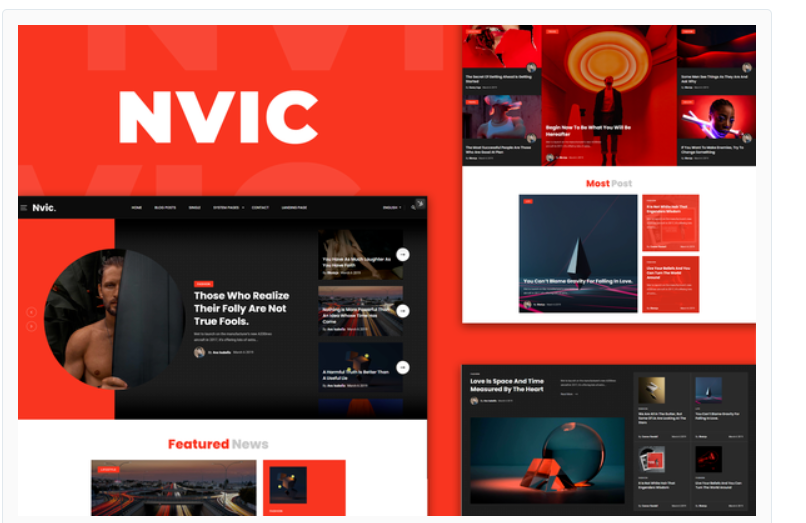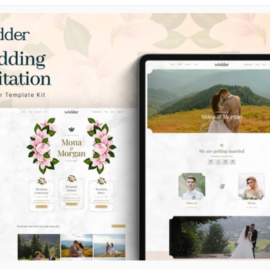- Your cart is empty
- Continue Shopping
Nvic – Blog & Magazine Elementor Template Kit
₹199.00
Nvic is the Blog/Magazine Elementor Template Kit, that perfectly fits for any blogger needs. Nvic’s clean & balanced layout make it best choice for bloggers. The Kit includes a lot of templates that are easy to edit using Elementor page builder for WordPress and has been optimized for use with the free Hello Elementor theme but may be used with most themes that support Elementor.
Kit Includes:
- Home 1 Template
- Home 2 Template
- Footer Template
- Contact Page Template
- Archive Author Template
- Archive Category Template
- Archive Tags Template
- Archive Search Template
- 404 Page Template
- Off Canvas Menu Template
- Single Post 1 Page Template
- Single Post 2 Page Template
- 2 Header Styles
- 2 Footer Styles
- FAQ Page
- Team page
*Required Plugins (included)
- Elementor
- Livemesh Addons for Elementor
- ElementsKit Lite
- Jeg Elementor Kit
- Qi Addons For Elementor
Fonts
- Montserrat
- Roboto
Blog Content is not included – you will need at least 12 posts and 3 categories created in WordPress before content will appear in the templates.
How to Install:
- Install and Activate the “Envato Elements” plugin from Plugins > Add New in WordPress
- Do not unzip
- Go to Elements > Installed Kits and click the Upload Template Kit button.
- Before importing a template, ensure the Install Requirements button is clicked to activate required plugins
- For best results, do not import more than one template at a time.
For further support, go to Elementor > Get Help in WordPress menu.
How to insert Livemesh Post Grids
- Import the Featured Slider Content section template
- Go to Templates > Theme Builder and click the Livemesh Item tab and “Add New”
- Give it a title and continue to open the library.
- Click My Templates tab and insert the “Featured Slider Content” block. Customize and Publish with no condition
- Create a new page with Elementor and click the gray folder icon to access My Templat3s to insert the Home template
- Right-click the preview area to open the Navigator and expand the first section to find the Carousel and select it
- Expand the Carousel Skin panel on the left and choose Hero.
How to Customize *
Each template has several post elements you can locate using the elementor Navigator. Each one must be set to your desired post query (category, single post, etc). Elements that share a single column are paired up by image and content and should be set to the same query.